Adding a Client Id and a Client Secret to log in with Facebook | VTEX Help Center

To activate Facebook login with OAuth2, you must access the VTEX ID in your admin and fill in the `Client ID` and `Client Secret` fields, as described [in this article](/en/tutorial/configuring-user-id-with-facebook-and-google). 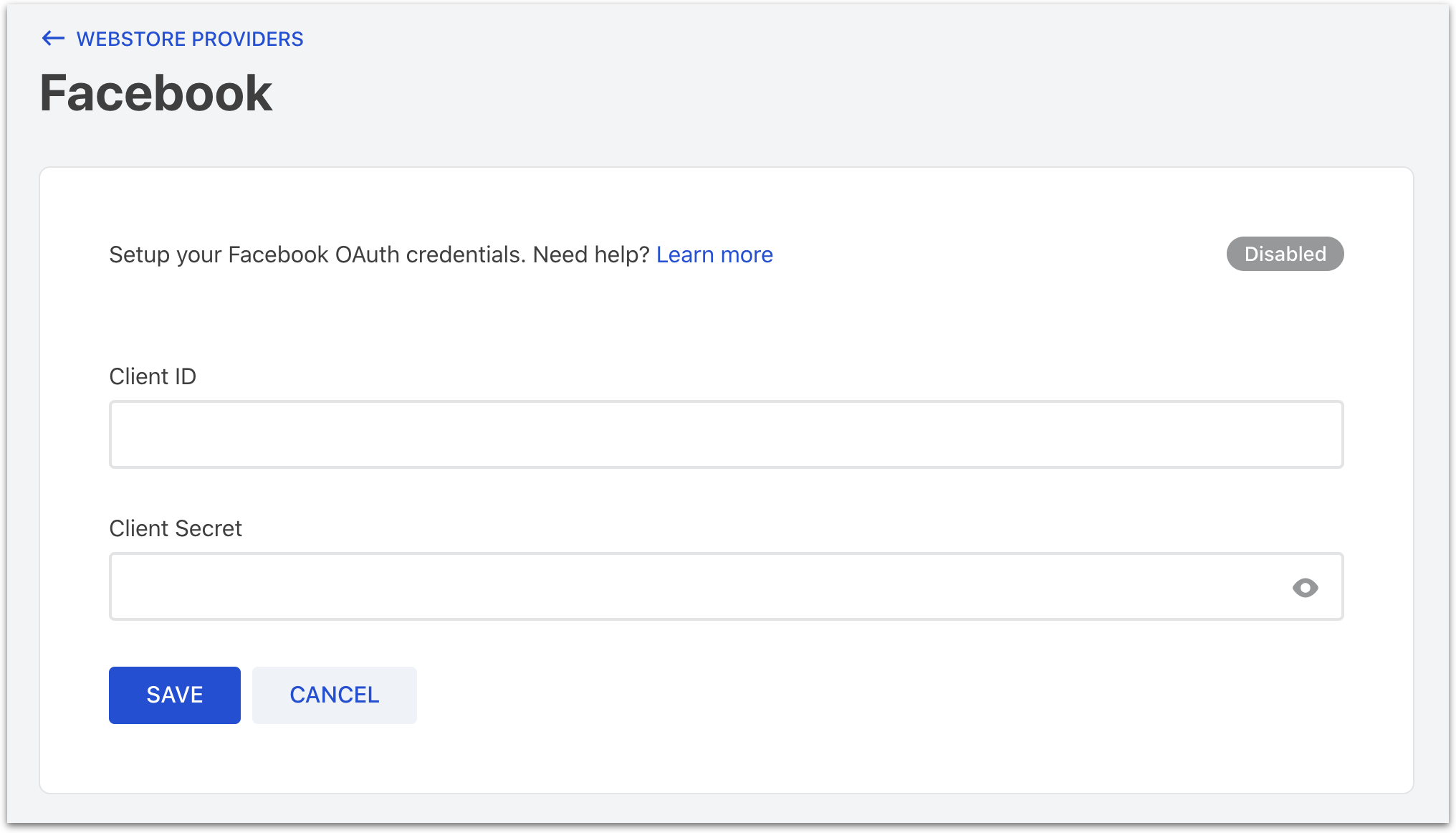 To get these values, follow the steps below: 1. Access the link [`https://developers.facebook.com/`](https://developers.facebook.com/); 2.
Create a Facebook login application;; At the top right, click on My apps; Meus Aplicativos Facebook EN; Click on Create App;; Choose the Manage Business ...
